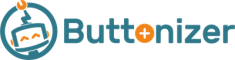Website: www.friendsofbeanangel.org
Dear Community, dear Support Staff,
I'm sorry I know this question has appeared dozens if not hundreds of times, but I have gone through many of the same questions and am unable to fix the problem.
Issue: button is not appearing on site, despite working in the preview.
Troubleshooting I have done so far:
1) refreshed object and CDN cache
2) reconnected my account to the buttonizer plugin on wordpress
3) deleted the plugin and reinstalled it (several times)
I am unable to get further, any assistance would be greatly appreciated!